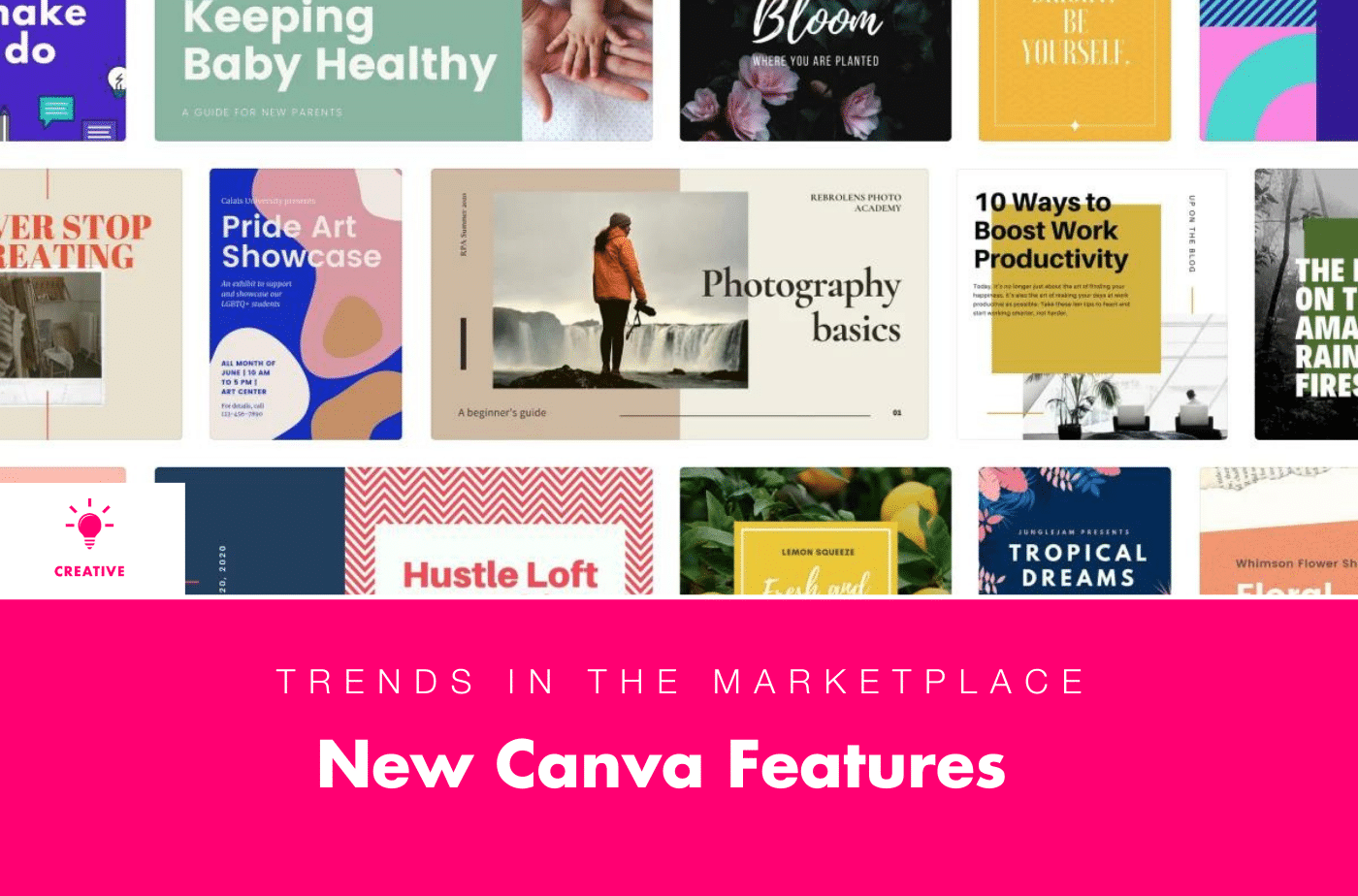Design is a vital part of every brand’s identity and creative fabric. For many brands, having an in-person design team is not always obtainable for either budgetary or administrative reasons. Enter Canva. Canva is an online design tool that is beginner friendly and free/affordable design software for small and large businesses alike. At Zozimus, we use Canva Pro for internal marketing efforts and clients alike. For 2023, Canva has announced several new features to its ever-growing platform, that make creating content easier than ever. In this blog, we will explore these new features and how your brand can use them for your own creative projects. Let’s get started.
AI Tools
It’s no secret that AI has become an incredibly popular tool for content creation and creative projects to speed up processes and keep the creative juices flowing. Canva has created four new tools that incorporate AI technology to more easily create designs.
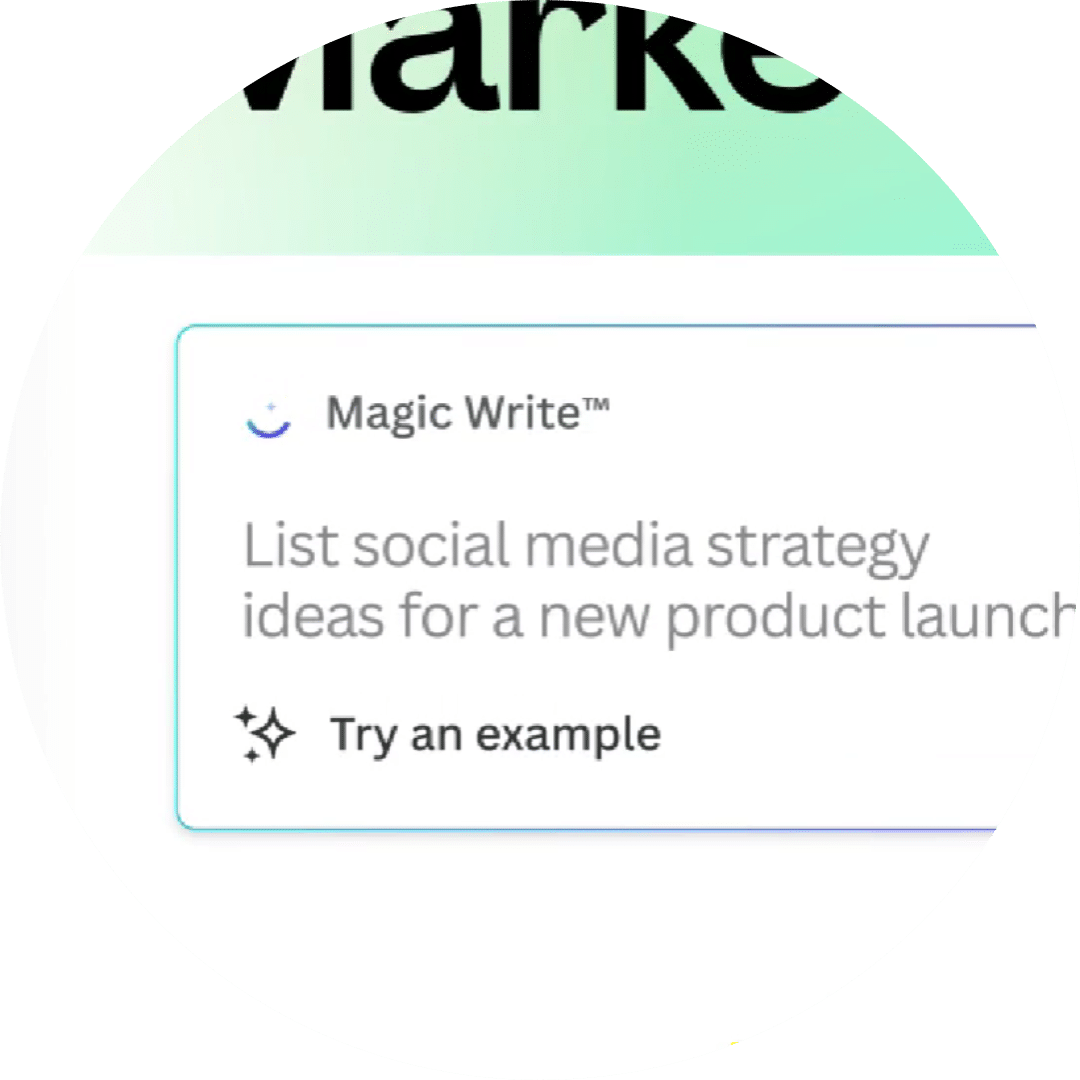
Magic Write
Staring at the blank page can be a daunting task, and can sometimes leave you feeling uninspired. However, having an AI tool to kick you off can take out the painstaking start of your task. The Magic Write tool is similar to other AI tools we’ve seen like ChatGPT, but Canva’s version is tailored specifically to content writing. Simply write into the Magic Write box with an idea, list or prompt, and Magic Write will pop out content to give you a starting point to iterate from. Magic Write can be used on all designs.

Magic Presentation
Creating a presentation can be a long and tedious process, especially when trying to stay on brand across functions. With the new Magic Presentation tool, you get to “skip the blank page by generating a first draft of your presentation with an outline, slides, and content.” Simply start by describing your presentation into the content generator and Canva will do the rest. Making a presentation just got a whole lot more fun.

Magic Edit
Do you ever have a great photo ready for social but there’s a pesky flaw and you’re not the most talented at Photoshop? Move over – Magic Edit is here. Right from within your Canva design, brush over the area you’re wanting to erase and magically it’s gone. With this Magic Edit tool you can also replace a part of your image. Again, brush over the area you want edited and type in what you want changed and Magic Edit will do the rest. Time to get creative!
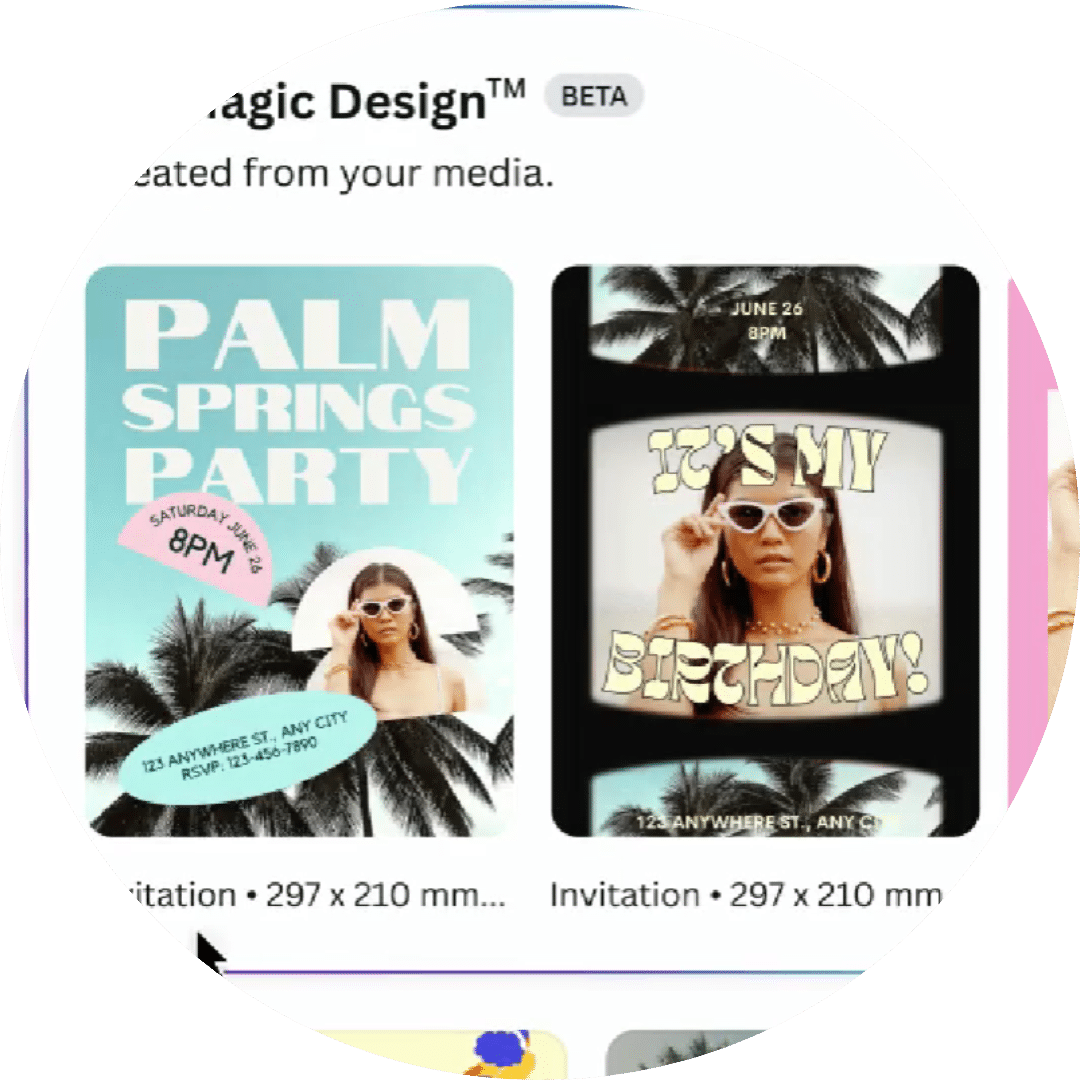
Magic Design
Canva is famous for their never-ending options of templates. With the new Magic Design tool, you start by uploading the image you want to use in a design, and then Canva will spit out a variety of templates to choose from that best fit your image. The options are truly endless, with dozens of sizing options, and all templates are editable once you find one you like!

Text to Image
Canva is home to thousands of images from stock to graphics, but it can sometimes be difficult to find exactly what you’re looking for in their search bar. Enter the new Text to Image search. This search powered by AI makes it easier to bring your words or phrases to life with images. Simply “describe the image you’re thinking of and watch it appear.” Yes, even the most abstract ideas can become a reality!

Canva Translate
Creating language inclusive content has been a difficult task for brands because it has been costly to find bi-lingual talent to produce alternative content. However, with the new Canva Translate tool you can easily translate “over 100 languages and instantly convert your text.” In your design, simply use the Translate tool and select the language you’d like it translated to, and Canva will do the rest. Gracias Canva!

Animation
Animation helps create more dynamic and lively content, but can be hard to accomplish if you don’t have a graphic designer on your team. Canva’s Animation tool helps you “easily create your own unique animation style, and bring your story to life.” Try creating an animation by “dragging your elements across the screen to record the path.” These animations can be used across social, on your website and even your blog. Static content is so 2022.

Beat Sync
In previous Canva software, you could add beats or music to your content before downloading to social. Now with Beat Sync, they’ve taken this same great software and made it even easier to use. You can now auto-match your content for a perfectly timed video, both with royalty-free music and your own tunes. You can even auto adjust once Beat Sync has done it’s thing to make the most impactful content.
With Canva’s new tools, your team can create professional looking content, time after time. Our team at Zozimus is trained in high-quality content creation, and staying on top of trends for our clients. Keep an eye out for how we use these new features for our own content, and connect with us today to learn how we can help your brand’s dreams come true.
BOSTON, MARS