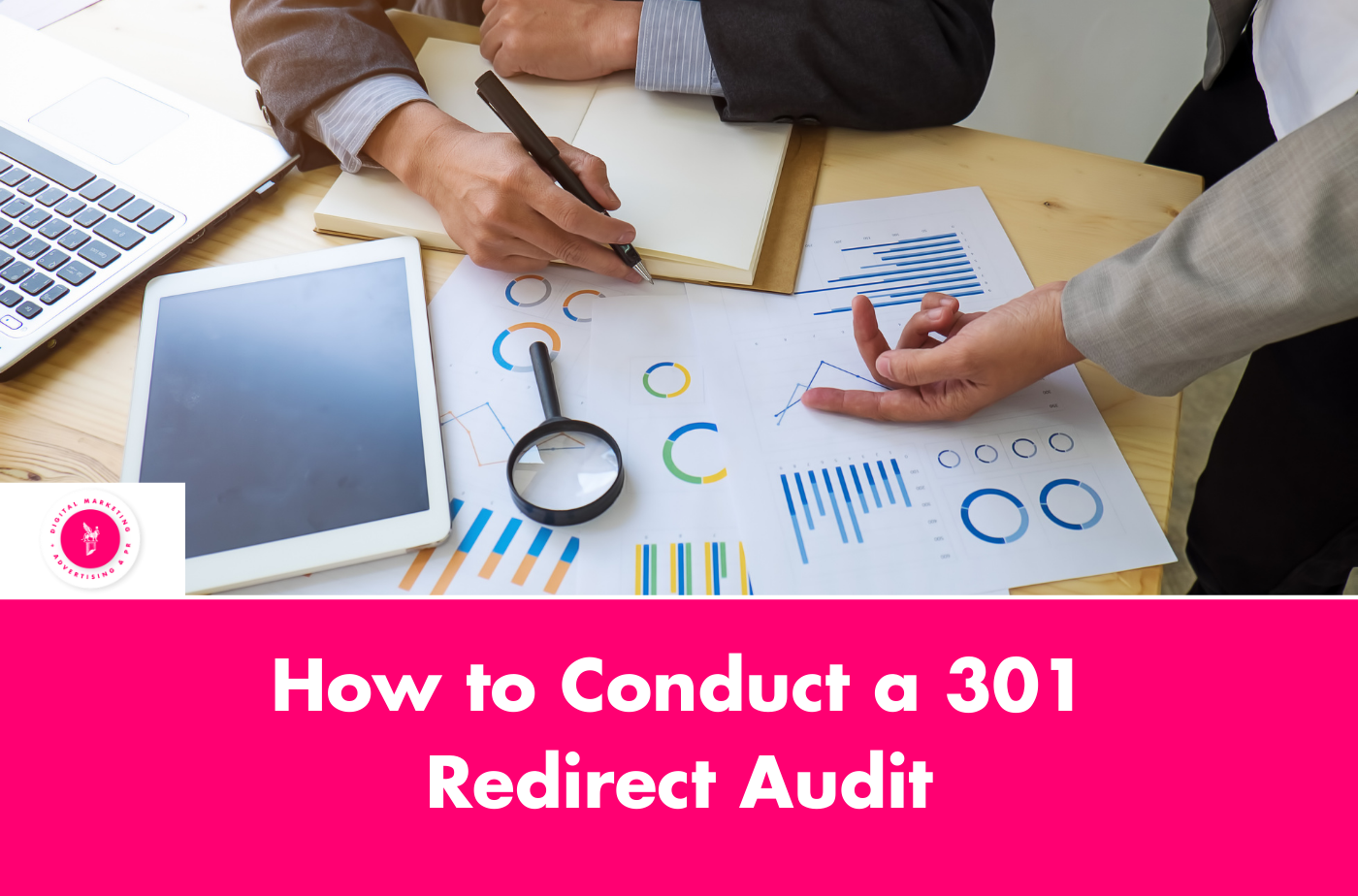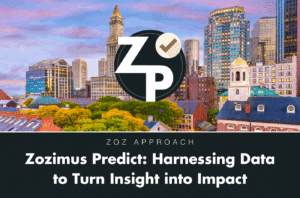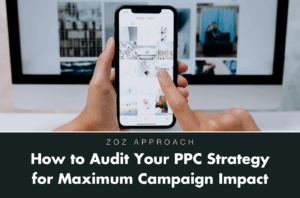Sooner or later every website removes pages. There’s more to removing URLs than simply taking down the page from your site. In the simplest of terms, a 301 Redirect is a permanent redirect that passes 90-99% of ranking power (or link equity) to a redirected page. 301 redirects are used as a best practice in SEO for pages that are being removed from websites, such as products or services that are being discontinued. Without a redirect in place, the page could result in a 404 error: Page Not Found.
Best Practices for 301 Redirects
To illustrate the best practices for redirects let’s say an old URL of yours displays a page about red shirts, but your store is discontinuing red shirts. It would be best practice to set a 301 redirect in place to another shirt page or the parent shirt page. If you were to redirect the old URL to the homepage, it could potentially weaken the link equity and increase bounce rate which could lead to a decrease in search engine rankings since user behavior is a factor in Google’s algorithm.
Potential Issues with 301 Redirects
There are two potential issues that can arise when mapping 301 redirects. The first is having too many redirects set up on a single URL which causes a “redirect hop chain”. Redirect chains are harmful for many reasons including Google Bot stops following the redirects after about 5 hops, and will not pass the link equity along. GoogleBot will also not index the final destination URL because of the chain. Also, it is a poor user experience. Users end up waiting to reach their final destination, causing poor page speed. If a website takes 3 or more seconds to load, 40% of users will abandon the website.
Secondly, setting them up incorrectly or to the wrong URL/ target on the new domain, can cause a 404 error.
Ensure Your Website’s Redirects are Set Up Properly
It is essential to perform an audit of your site’s permanent redirects. It will help you discover if the redirects create a confusing or frustrating user experience. We use a custom spider tool called Screaming Frog to perform this type of audit.
Gather List of URLs to Test. Compile the list of URLs you’d like to test. If you are performing this audit on a site migration, you can grab all the old URLs from your sitemap or website crawl of the old site. Put them in an excel doc in one row like so: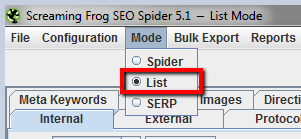
Set up and upload your list to Screaming Frog. Go into Screaming Frog, and under the “Mode” tab, select “List.”
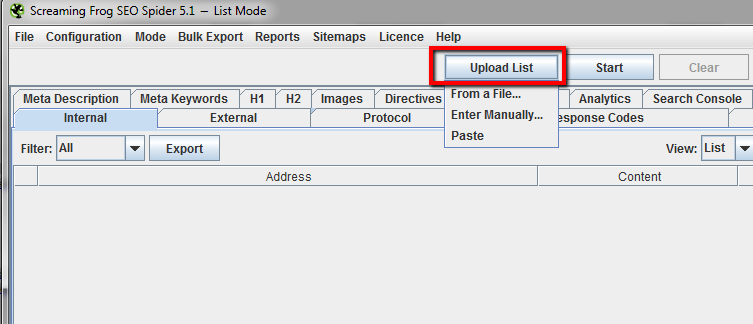
Set up Screaming Frog to follow URL Redirect Hops. Under the “Configuration” tab, click “Spider.”
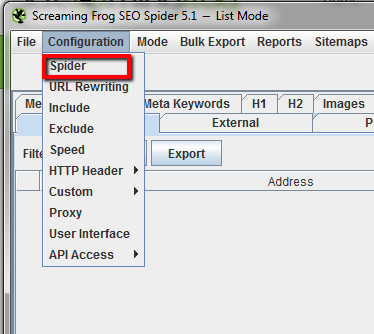
In the ‘Spider Configuration’ Window, check the box for “Always Follow Redirects”, then click OK. Now Screaming Frog’s crawler will follow each redirect hop until it reaches its final destination.
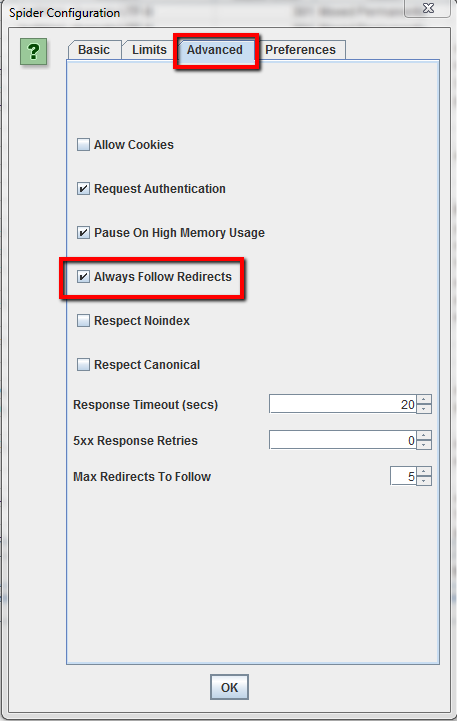
Start the crawl. Hit the “Start” button, and Screaming Frog’s crawler will get to work. Wait until the crawler has hit 100%and completed its crawl.
Export your redirect chain report. Under the “Reports” tab, click, “Redirect chains,” and save your Excel spreadsheet.
Analyzing your data. In Excel, format your data as a table and set up a filter in column B for “greater than or equal to 4.” GoogleBot stops following redirects after 5, but 4 redirects causes an equally bad user experience, so we suggest writing new redirects for any URL that has 4 or more hops.
Fixing the redirect chains. Here’s essentially what a long chain of redirects looks like: (chain of redirects):

You must undo the chain by removing the 301 redirects and set-up new individual redirects to the final target URL, which is URL 6. Always consult with your development team about how to implement these changes, because every CMS is different.
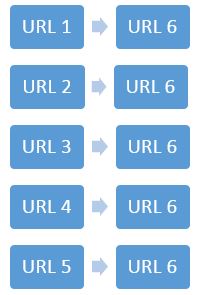
301 redirects are important when adding or removing URLs, and correct implementation is critical. Writing 301 redirects manually runs the risk of human error, and using an automated process like a script requires expertise.
This audit is a great tool to make sure you have implemented all your 301 redirects successfully, and have avoided redirect chains, keeping both users and Google happy with your site.
Learn more about digital marketing at on our site!
BOSTON, MARS